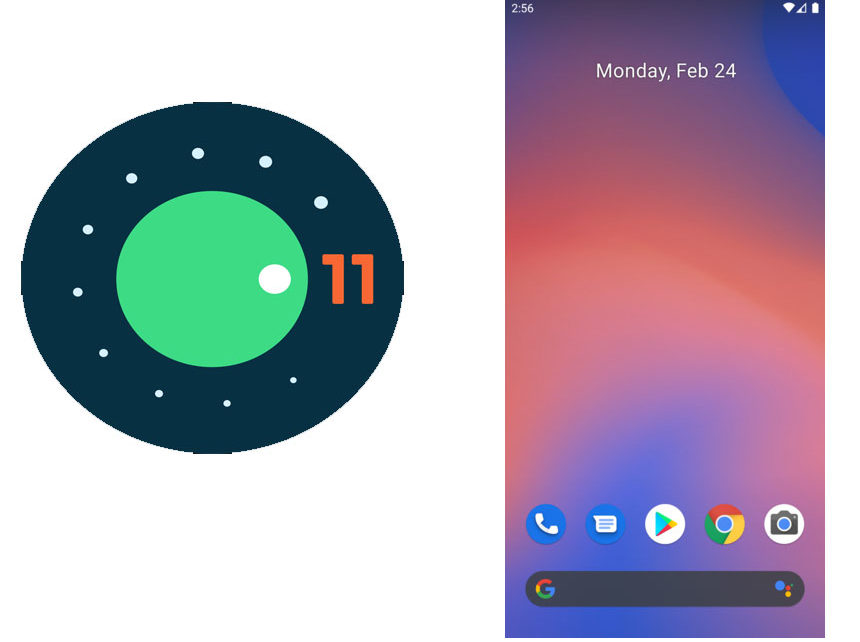Google releases the Android 11 DP3 build for its upcoming Android 11 operating system whose first beta is going to be released soon.
Google team is working on the development of Android 11 operating system which is going to be the next Android Operating system for the mobile phones. Google already released the Android 11 pre-release build two times along with its update, now before the first beta release of this OS Google releases Android 11 DP3.
The build can be downloaded OTA or through the links Google provided. The download size is around 2GB it takes time for the complete download. Interested users of Pixel phone may try this build on their smartphone.
Google is already starting to roll out the Android 11 DP3 build for the latest Pixel devices. This build will give a change to see the latest Android Operating system. This is the pre-release with finalized features before polishing and finalizing the Android 11 Operating system.
The Android 11 DP3 is another “incremental update” of it’s upcoming Android 11 Operating system as Google finalizes features and APIs. After this update Google will focus on the performance improvements and polishing it. Google advised the developers to release a compatible app update by the first beta in May. So that Google can work with the consumers and collect their final feedback.
The Android 11 operating system is coming with the wireless debugging feature and which might do away the cable debugging feature. As of now there is a pairing code workflow for enabling the wireless debugging. Google will also bring the QR code scanning process to make it more developer friendly in the future version of Android Studio.
Android 11 will make installation of APK file up to 2GB to 10x faster, which is one of the best feature of this operating system. As it will help the user in getting their phone updates faster.
Google released the Android 11 DP3 update for following devices:
- Pixel 4 XL
- Pixel 4
- Pixel 3a XL
- Pixel 3a
- Pixel 3 XL
- Pixel 3
- Pixel 2 XL
- Pixel 2
Users of this mobile phone can download the update OTA, by going to the software update section in your mobile phone.
19,302 total views, 1 views today